
Welcome
Congratulations on your purchase of this Nokia mobile phone.
Your phone provides many functions that are practical for
daily use, such as a hands-free speaker phone, alarm clock,
calculator, calendar, camera, image and data downloads, and
more. Your phone can also connect to other devices using
Bluetooth wireless. To personalize your phone you can set
your favorite ringtones.
■ Getting help
If you need help, the Nokia Care Contact Center is available
for assistance. Before calling, we recommend that you write
down the electronic serial number (ESN) and your zip code
(only in the US) and have it available.
Find your device label
The ESN is
found on the
type label,
which is
located
beneath the
battery on
the back of
the phone.
See "Remove the back cover," p. 18.

W e l c o m e
9
Accessibility solutions
Nokia is committed to making mobile phones easy to use for
all individuals, including those with disabilities. For more
information visit the Web site at www.nokiaaccessibility.com.
Nokia support and contact information
Check www.nokiausa.com/support or your local Nokia Web
site for the latest version of this guide, additional information,
downloads, and services related to your Nokia product.
On the Web site, you can get information on the use of Nokia
products and services. If you need to contact customer service,
check the list of local Nokia Care Contact Centers at
www.nokia.com/customerservice.
For maintenance services, check your nearest Nokia Care
Contact Center location at www.nokia.com/repair.
Billing and customer service
To reach Verizon’s billing and customer service support,
dial 1-800-256-4646.

W e l c o m e
10
■ Get the most out of this guide
The following sections illustrate the various components of
your phone. Familiarize yourself with these sections to help
you understand the instructions that follow.
This guide uses certain terms for the steps that you are asked
to perform.
•
Press means to press and release a key quickly. For example,
press 7 means press the key on the keypad that is labeled
with the number 7 and pqrs.
•
Press and hold means to press and hold a key for 2–3
seconds; then release the key.
•
Selection keys and the center selection key are used to select
a menu option. To select an option, press the selection key
below the menu item on the phone screen, or press the
center selection key for the
OK
or select options, if shown.
•
The scroll key is used to move up, down, left, or right in
the menus.
•
Send and end keys: Press the send key to place a call or to
answer an incoming call. Press the end key to end a call
or press and hold to return to the start screen.
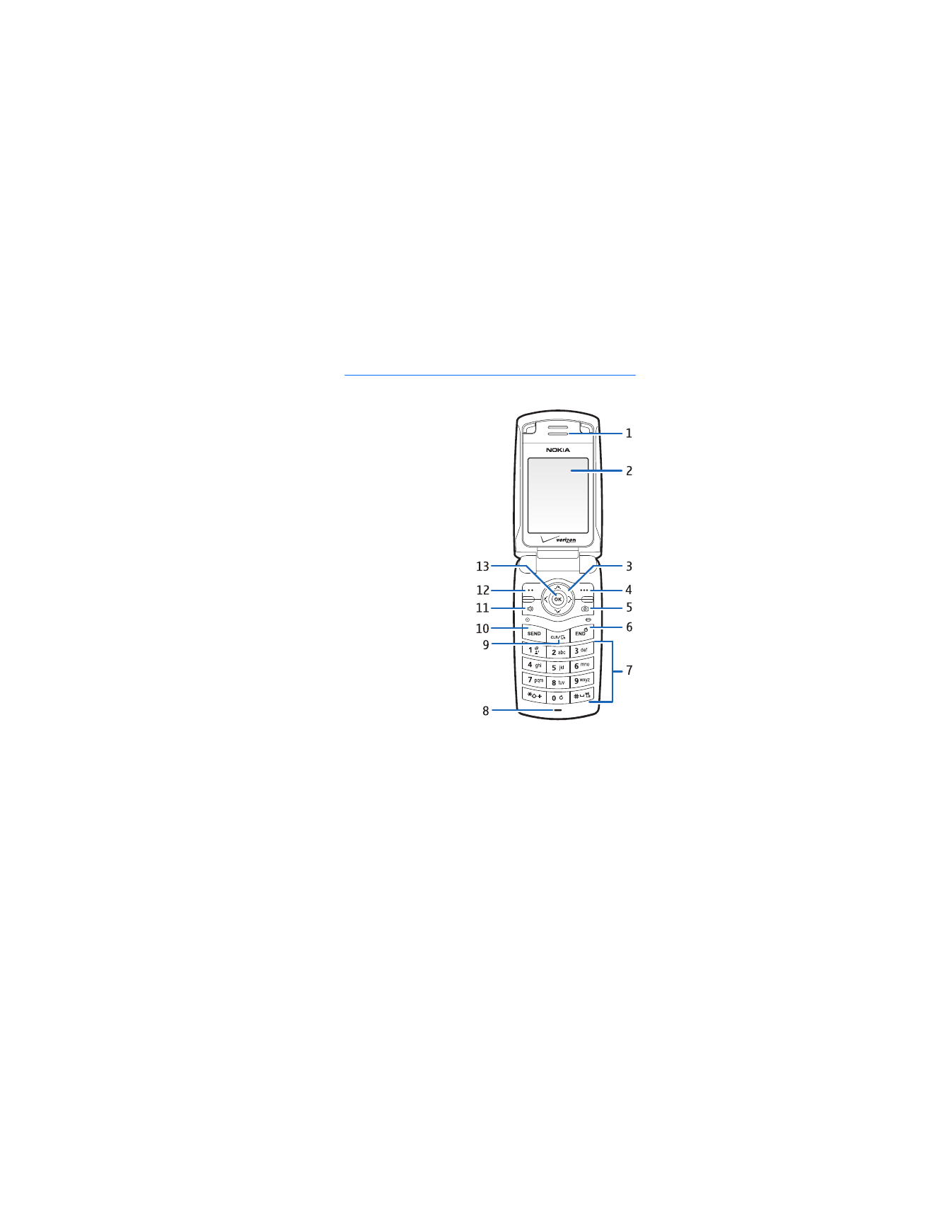
P h o n e a t a g l a n c e
11